Since there are many people who asked me how to use the Picasa software therefore today is just purely about uploading picture to Picasa and how to post it into blog through Picasa home page.
Step 1
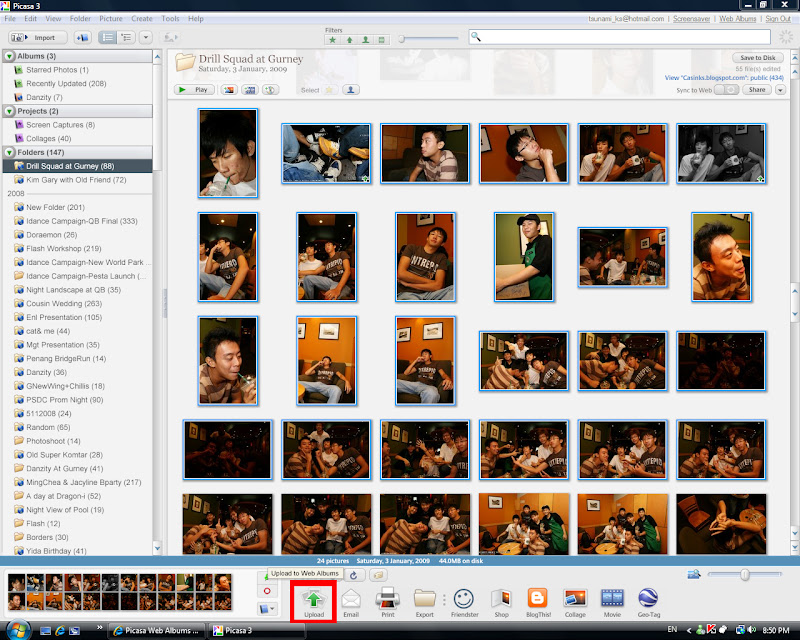 Select the picture desire and click the upload button as I highlighted in the picture
Select the picture desire and click the upload button as I highlighted in the pictureStep 2
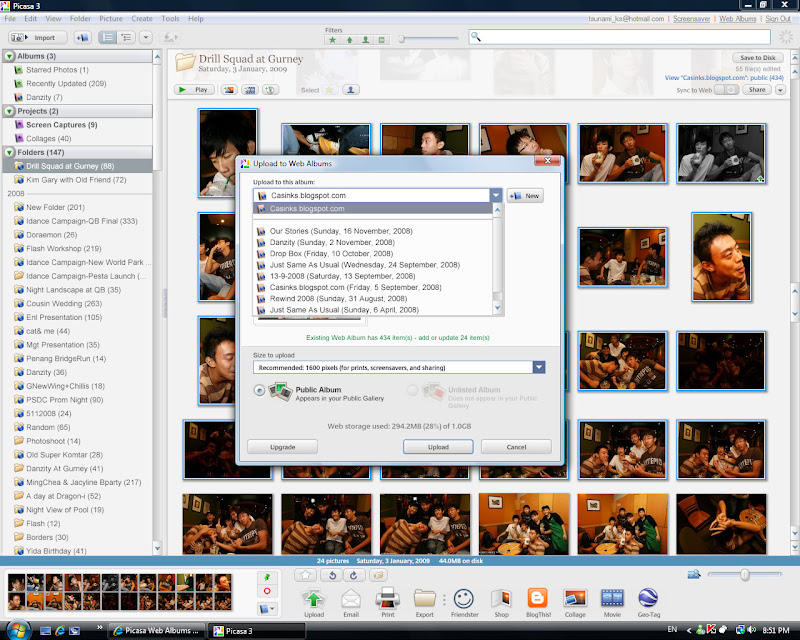 Choose the album that you wish to upload to and click "upload"
Choose the album that you wish to upload to and click "upload"Step 3
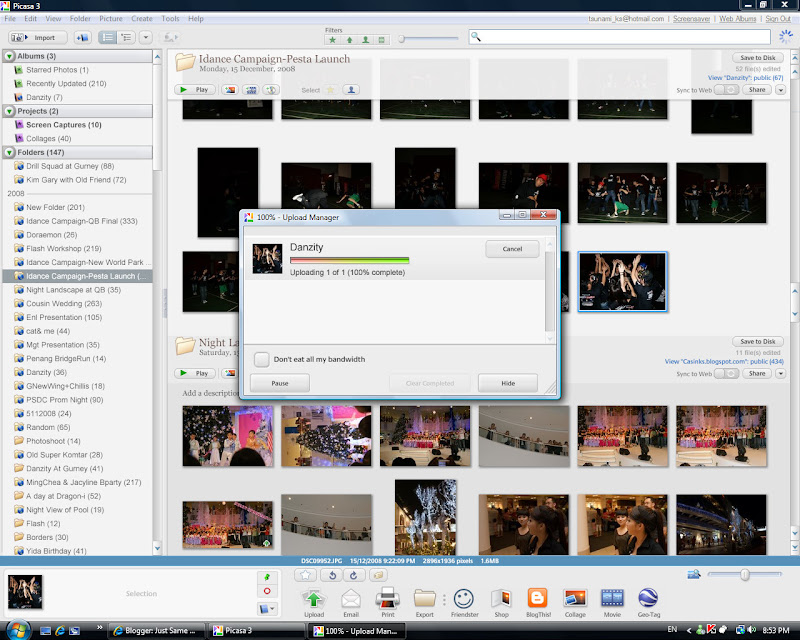 Waiting for the upload to complete
Waiting for the upload to completeStep 4
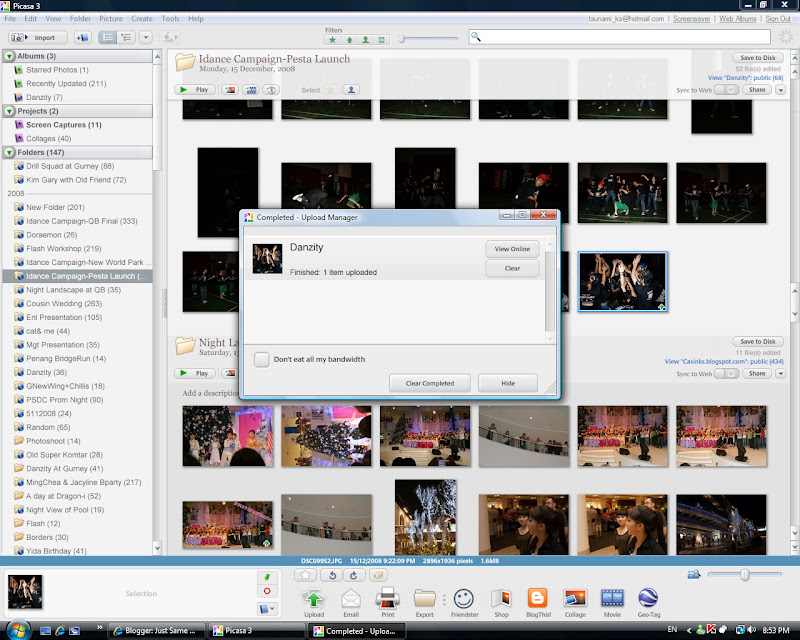 After it is complete press View Online
After it is complete press View OnlineStep 5
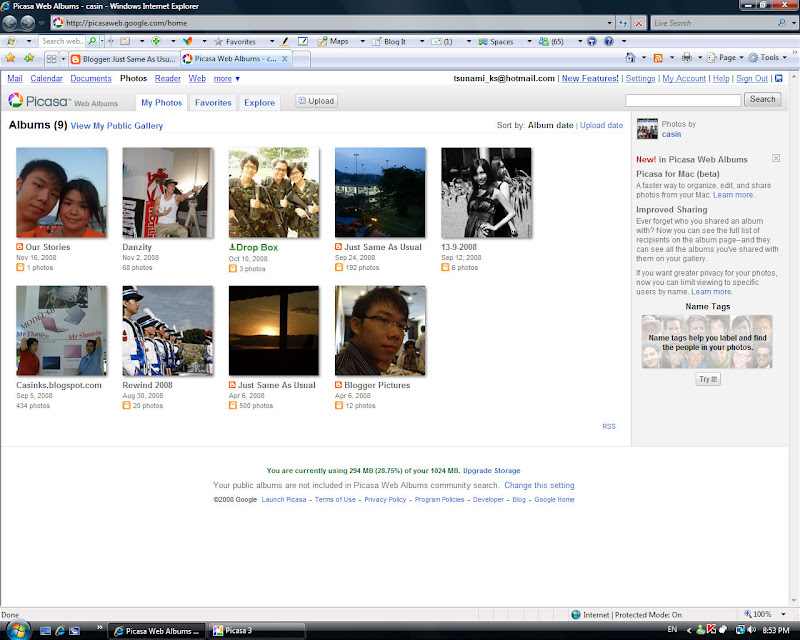 You will reach a page some sort like this and click on the picture tumbnail to open album
You will reach a page some sort like this and click on the picture tumbnail to open albumStep 6
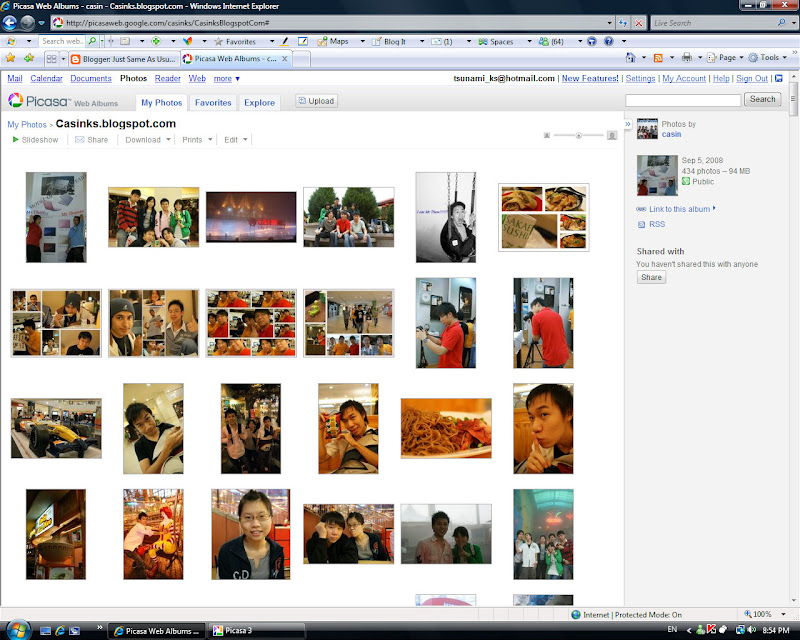 Click on the selected picture to enlarge the picture
Click on the selected picture to enlarge the pictureStep 7
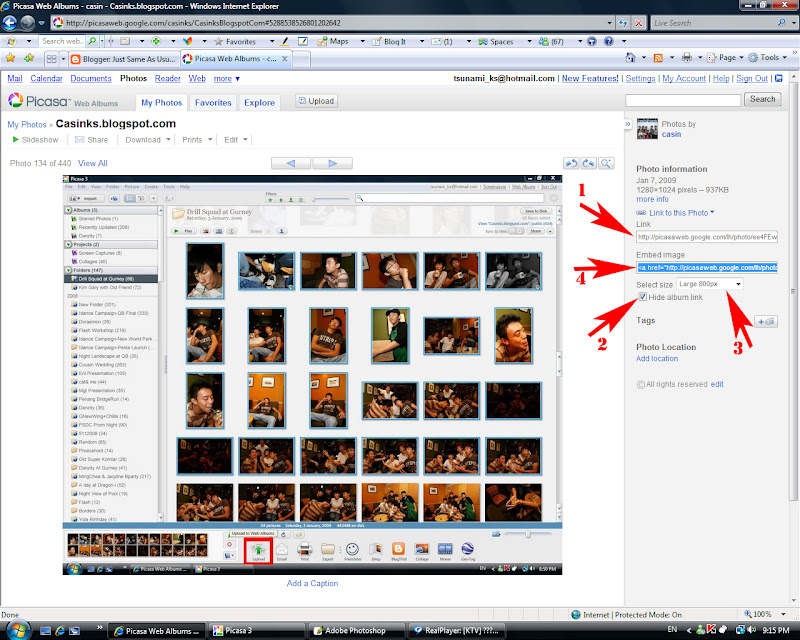 Click on the "Link to This Photo" then click "Hide album link" and select the picture size you desire and COPY the code from the "Embed Image"
Click on the "Link to This Photo" then click "Hide album link" and select the picture size you desire and COPY the code from the "Embed Image"Step 8
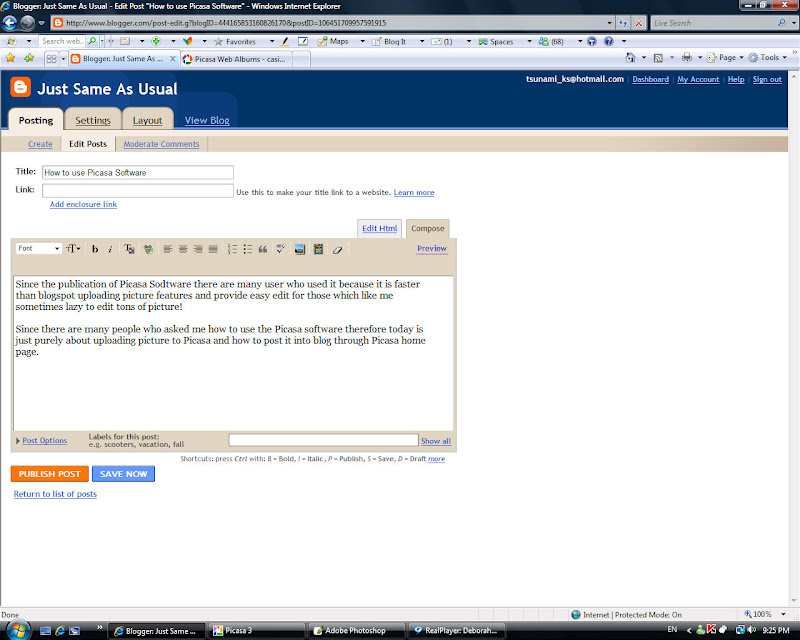 Go back to your posting page and CLICK "Edit HTML"
Go back to your posting page and CLICK "Edit HTML"Step 9
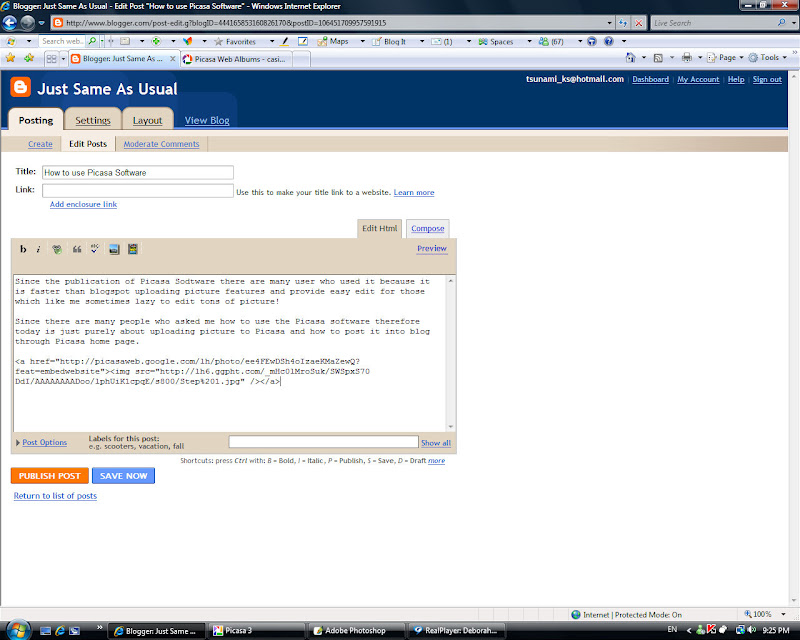 PASTE the code that you copy from "Embed Image"
PASTE the code that you copy from "Embed Image"Step 10
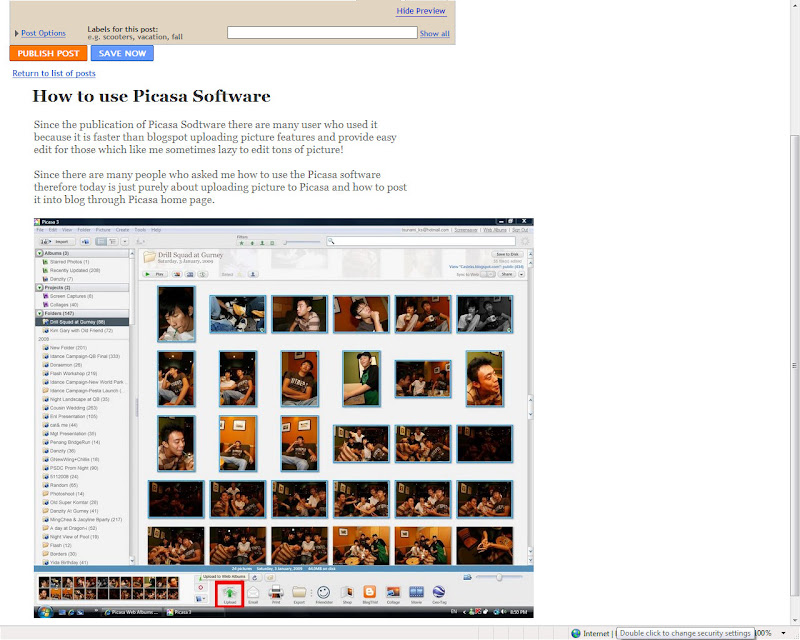 Click the preview and here you go! You can continue add words into the post by changing to "Compose"
Click the preview and here you go! You can continue add words into the post by changing to "Compose"The image size that you can choose:

Tumbnail

Small

Medium

Large
Happy Blogging everyone!




1 comments:
Thxx Kay Sen. ^^
Post a Comment